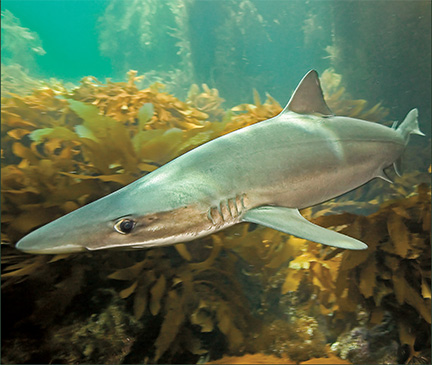You’ve probably heard this quote about achieving success, “Be like a duck on a pond; always appear calm on the surface but keep paddling like crazy underneath.”
I know a lot of successful underwater photographers that can relate, but in reverse. You see, we do a large portion of our paddling on the surface — before we hit water — in order to remain calm underneath.
It’s easy to focus on shooting techniques and in-water strategies. For greater success and fewer disappointments, I suggest a comprehensive four-point approach to underwater photography, one that includes (1) getting familiar with your camera’s menus, strobe and other equipment, (2) a pre-dive equipment set up and gear check, (3) emphasis on shooting techniques, and (4) what to do with your images after your dive in the post-capture phase. Since the vast majority of articles about underwater photography emphasize in-water techniques, I am going to concentrate on the first two phases in the process in this month’s feature. Next month I’ll delve into what to do with images in the post-capture phase.
Getting To Know You
One thing that separates accomplished underwater photographers from those that just own some equipment is that the photographers that consistently create compelling images have an in-depth understanding of how cameras work and the factors that govern exposure. They understand aperture, shutter speed and ISO, and how these factors relate to each other. These three features along with a light meter and strobes are the fundamental building blocks of a camera system. Acquire a solid understanding of these tools and learn how to manipulate the controls of your camera system to set and adjust them, and you have a good chance to take your photography to a higher level. Fail to do so, and you will be stuck guessing about exposures until you do.
It is equally important to familiarize yourself with your equipment. Learn the menu of your camera as well as all of the functions performed by the external controls of your camera and strobe(s). With some cameras, features such as exposure compensation, bracketing and even the control, or controls, that govern aperture, shutter speed and ISO are menu-controlled items that are not always instantly visible. To find and set these factors quickly so you don’t lose valuable time when a great photographic opportunity is staring you in the face, you absolutely have to be familiar with the menu of your specific camera.
The Color Space Setting
A lot of photographers have never heard the term “color space” but it is an important camera setting to be aware of in the digital era. Color space is too complicated to thoroughly explain here, but you should know the following: If you are creating jpegs, unless you are absolutely certain that your images will only be used on the internet, you want to find the color space setting in your camera’s menu and set it to Adobe RGB. In your menu it might read RGB or Adobe RGB 1998. The selection sRGB is not the same as RGB.
Be aware: You do not want to set your color space for sRGB unless you are certain that your images will only be used online. The sRGB color space is optimized for use online, not for printing. Using the sRGB color space will cause you to throw away the majority of the colors that your camera can capture. Instead of having the entire palette of colors to work with, you will be limited to the several hundred that computer monitors can display.
Images, or a copy of an original jpeg, created in the RGB color space can be down-converted to the sRGB space for online use. But once you have saved an image using the sRGB color space the colors that would have likely been present had you selected the RGB setting are lost forever.
If you are capturing RAW images, color space selection does not come into play until the post-capture phase when you process your image.
Pre-Dive Equipment Set Up
One of the easiest traps to fall into in the digital era is becoming complacent. When working on your camera system it is always best to be well rested and clear headed. Work only in well-lit areas that are free of food, drinks, wind and spray. If you can’t do these things, wait until you can before you take your camera system on a dive. Be diligent about cleaning your o-rings and the surfaces they seat against. Go easy on the silicone grease you apply to o-rings, and only use the type of grease recommended by your manufacturer. With some o-rings it is best not to use any lubricant. Pay heed to the suggestions in your owner’s manual.
Make a personal checklist and use it so you know your system is set to go at the beginning of every dive.
Once you establish a checklist for your system you will probably find that it only takes a couple minutes to run through your list.
Getting Water-Ready
Once your camera system has been checked it is almost ready to take into the water. But not saltwater. At least, this is the case if a rinse tank is available. Whenever possible submerge your camera system into a bucket, or tank, of freshwater and look for streams of air bubbles that indicate a leak in a seal. If your system has a leak it is best to catch it at this point so that you can instantly pull your system out of the water and tend to the issue. If you do have a leak, remove the batteries from your camera and strobe until the entire system is completely dry.
As long as your camera system is leak free, it is now ready to make a dive. The only remaining “to do” before you hit the water is to instruct and show the person that will be handing you your camera system your preferred method of handling.
Before concluding this section, I want to make two additional points. One, pay close attention to your camera system during the pre-dive dunk test. On several occasions I have seen distracted photographers flood their system during their dunk test. Instead of paying attention to their leaking camera system and quickly pulling it out of the water they were lost in a conversation. That can be an expensive mistake.
Two, rinse tanks can be dangerous places for camera systems. I highly recommend a pre-dive dunk test and a post-dive rinse. But, don’t leave your camera system in a rinse tank any longer than necessary. It is also wise to avoid using a rinse tank when it is filled with other cameras.
In The Water
As soon as your camera system is handed in the water check it for leaks. If the system appears to be leak free, brush away any air bubbles adhering to your port, viewfinder and the rest of your system. After 10 seconds or so trip the shutter to be sure that your strobe(s) fire. If your strobe(s) worked on land, but doesn’t fire in the water, you might have an issue that necessitates exiting the water and looking over your system. You might have a leak, a problem with a strobe cord, or it is possible that a control button is improperly set between options or depressed when it shouldn’t be etc. If you cannot quickly solve the problem, it is best to exit the water and address the issue.
If my strobes fire after my system has been in the water for 10 seconds I start my descent. Once I reach a depth of 30 to 40 feet I trip the shutter again. If the strobes fire, then I am ready to look for my first subject.
The main goal of the pre-dive process is to make sure you are familiar with your camera system, and to create and follow a checklist that works for you. Do this consistently and you’ll take underwater photos like a duck takes to water.
In next month’s issue we’ll focus on what to do with your images after your dive.