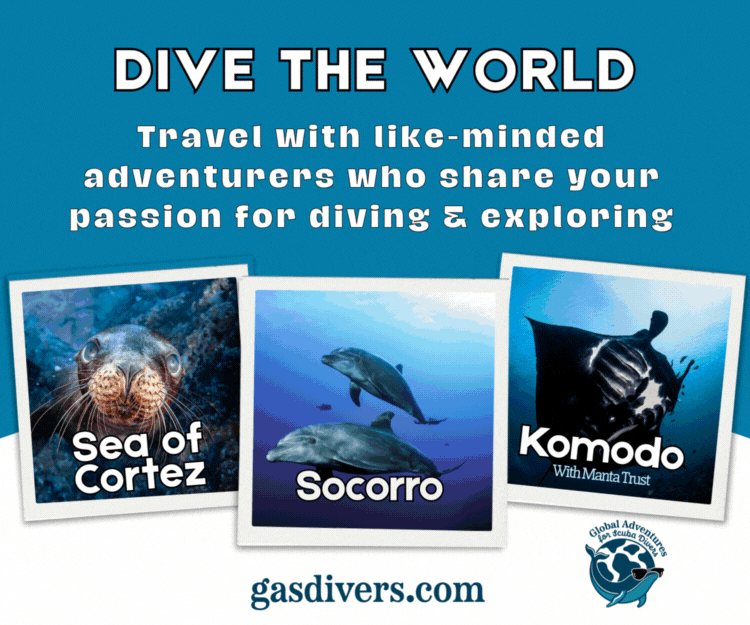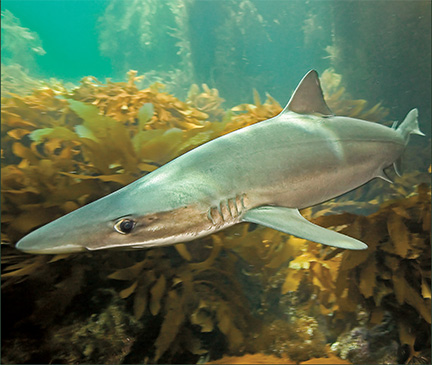A good preventative maintenance routine will not only save you money, but also give you that peace of mind that your camera system will perform.
Begin by assembling your system in a clean, dry, lint free area. Gather all your system components and visually check that you have everything. Checklists are handy in this case. The area you will use to get your system ready should be free of household dust and animal hair. O-rings are a magnet for your animal’s hair. O-rings and O-ring channels should be free of foreign material, cuts, and abrasions.
To remove an O-ring, use the pinch-pull technique. With your thumb and index finger squeeze the O-ring and pull away from its channel. This should form a bulge in the O-ring. Now, use your other hand to unseat the O-ring from its channel. For more stubborn O-rings such as those found on extension tubes, use your c-card.
Use either a lint free cloth or cotton swab to clean all O-ring channels. Once the channel is clean and lint free, grease your O-ring. There is no longer a universal grease for all O-rings. Use only the grease recommended by the manufacturer of your system components. Remember when applying O-ring grease, more is not better. Too much grease will attract all kinds of foreign material, which can lead to flooding. Apply a light amount of grease and run the O-ring through your thumb and index finger checking for grit, particles, and the overall smoothness and roundness of the O-ring. It is also a good idea to have extra O-rings. Before packing or completely assembling your system for the trek to the dive site or boat, it is a good idea to check the TTL capabilities of your camera and strobe combination system. This should be done for all strobes and cords, with or without film being loaded.
First, ensure all strobes are charged and/or have fresh batteries. This applies equally for all cameras and light meters. The Nikonos V will operate on the M90 setting if you find that at any time the battery has failed. The electronics will not operate on the Nikonos V until the frame counter is advanced to 1. Always carry extra batteries for all system components.
Next, set your camera on the “A” or aperture priority mode and strobe to TTL. With the lens cover on the lens and with the strobe pointed towards the lens, trip the shutter. Your camera and strobe indicators will start to blink and sound (depending on strobe) indicating that the strobe has discharged at full power and may not have put out enough light for proper exposure. Within a few seconds all indicators should glow a steady red indicating that the strobe’s capacitor is fully charged. Now, with the aperture on the lens wide open (smallest number) and strobe pointed at the lens, trip the shutter. The strobe should put out noticeably less light than before and recycle very quickly. Check that the lightening bolt in the viewfinder instantly goes to a steady red and the ready light on the strobe is lit instantly. These simple tests will go a long way in ensuring your system will operate as designed.
If diving from a boat, check to see if there is a dedicated and protected dry area for camera systems and a place to recharge strobes. If your system is not already assembled, now is the time to do so. Once it is time to dive, ask a crewmember to hand your camera system to you once you are in the water and have adjusted your dive equipment. To check housed camera systems for leaks at depth, turn your camera system around so that you are looking up into the lens port. Slightly turn the housing down and visually check if any water runs down onto the port. Some housings may be equipped with battery operated leak sensors. Throughout the dive, wave off any bubbles that have accumulated onto the lens or port.
At the end of your dive, hand your camera system to a crewmember and have them set it in the camera area and not the rinse bucket. A fresh water rinse is one of the best assurances you can give your system and should be done shortly after your dive. Remember that many problems can occur in “fresh water” rinse buckets, so check the freshness of the water and monitor your camera when using the rinse bucket. After removing your dive gear and drying yourself off, thoroughly rinse your system by vigorously moving your system in the fresh water rinse for a minimum of one minute. Do not leave it in the rinse bucket, for this can unintentionally damage your system. After this rinse, dry your system as required to change lenses and film. Make sure you do this in a fashion that allows any water to drop away from the camera and not into it. If your system is to sit for awhile, pat dry the lens and/or port so that no water spots will form. At the end of your diving trip, thoroughly dry your system prior to disassembly and packing.
Once home, reassemble your system as required to give it a thorough fresh water soak. During this soak, run water through the controls and dials while manipulating them for at least fifteen minutes. Again, let your system dry thoroughly prior to storing. If your system will not be used within a month, it is a good practice to remove all batteries, lenses, ports, and O-rings.
When ready to dive again, repeat this entire process and enjoy the fruits of your labor. Just remember that King Neptune has his ways, so annual service and adequate insurance will give you that additional peace of mind.