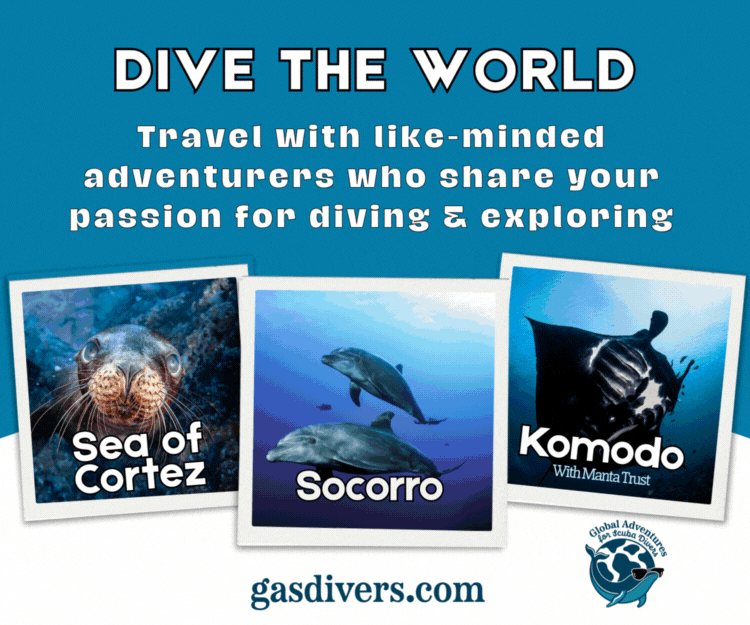Let me get this out of my system right away. I was first attracted to the Atomic Cobalt dive computer simply because it looked really cool. The bright colorful lights and numbers mesmerized me. Wow! When I first dived with it on a boat recently, other divers onboard were equally enthralled with the display. I am not much one for status symbols but here I had one. Since their introduction last year, the Atomic Cobalt computer has been in incredible demand, limited supply and, unfortunately, plagued by back- orders. (This is a problem now supposedly solved, but if you want one, and have one in front of you, buy it. You may have to wait awhile for another chance.)
First a word about the display — fantastic. The Atomic uses OLED technology. OLED stands for Organic Light Emitting Diode. It is this same technology that allows exceptional quality and richness in our modern flat high-definition television screens. Deep rich blacks and bright colors in numerous varieties are the hallmarks of these displays. The brightness of the display is readable in any diving conditions and even bright outdoor shade. The display is crisp, sharp and easy for even these aging eyes to read.
The first day I did a quick run through to gain the basic knowledge to use the computer for a day of relatively shallow, multiple no-decompression air diving. It only took me about 20 minutes to figure it out for this simple kind of diving. The Cobalt has a remarkably intuitive interface. Another hour the next day and I had the computer fully figured out, and this is not because it has limited functions. It is packed with features, all easy to access and understand (that is, of course, with training in some of the more advanced diving techniques such as Nitrox and decompression diving).
The computer uses a four-button interface to scroll through all the aspects, main menu and sub-menus. You can put in your name and an emergency contact number along with your birth date. Punch in the size of your tank and start pressure. The computer will add your breathing rate and current depth into the equation and automatically estimates the dive time you have remaining.
Among other standard customizable features (date, time, units of measure, etc.), you can adjust for three settings Nitrox mixes (up to 99% O2) including gas switches underwater, how you want the computer to estimate your risk level (conservative, moderate and standard), and at what point you want visual and audible alarms to trigger.
I love the battery set up. The battery is an internal lithium ion battery that can be recharged externally with either the supplied AC power adapter or through the USB computer connection, also supplied (the AC power adapter is remarkable quick).
The dive log feature is delightfully detailed. Not only does it show your standard maximum depth and time but also water temperature, start time, dive time, breathing gas, start and end tank pressure, and total cubic feet of breathing gas remaining. The computer dive log information is fully downloadable and (although not at time of going to press) will be fully Mac compatible (Mac system 10.5.8, upgrade Cobalt firmware to 1.1) using MacDive ($25 online). The most impressive feature in the dive log mode the graphed profile which, when available, will be downloadable.
The dive plan mode allow you to enter you planned next dive mix and estimated start time. Again, the numbers represented are based on your customizable risk level.
The digital compass is incredibly accurate and easy to use. It works at odd angles but, like any compass, gets confused if tilted upright. What I really like about the display is it does not interfere with the rest of the standard dive mode.
Additional features of the computer include a quick disconnect, display brightness control (effects power usage), sleep mode, pre-dive check list, water temperature, safety stop countdown (including recommended deep stop), and so much more. To really get a detailed look at this remarkable cutting edge dive computer peruse their user manual online at www.atomicaquatics.com.